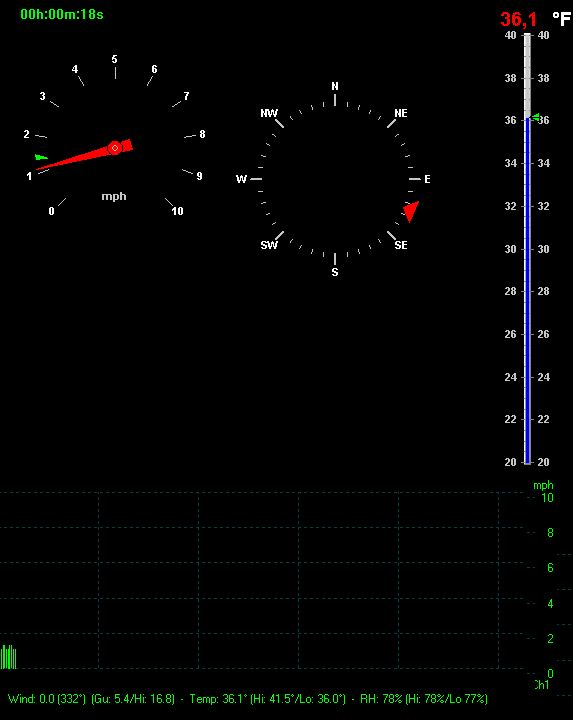WServer Screensaver Client
That's all there's too it. So far you get wind, rain, temperature and humidity,
and a running 10-minute history for the windspeed.
It goes into the system tray, shows current temperature as the icon there.
Also displays wind as a hint if you hover your mouse over the icon.
Right-click gives you a menu to totally shut down or activate instantly.